Microsoft Security
Microsoft Sentinel Updated One-Page Diagram
Microsoft Sentinel has introduced a significant number of new features and improvement of existing ones since our last diagram update. Some notable ones are increased incident management options, addition of large number of solutions including data connectors, detection rules and workbooks, content management options such as Workspace Manager, centralized data collection rules via the Azure Monitor Agent (AMA) and more advanced integration with the Defender stack.
This one-page diagram is intended to give a quick, 10,000 foot view of the native Microsoft Sentinel capabilities and the various way it can collect data from both cloud and on-premises infrastructure. We would like to emphasize the last part as we frequently encounter the misconception that Microsoft Sentinel is good to monitor the Azure infrastructure while the other components of the hybrid infrastructure (other cloud providers, on-prem and SaaS) have to be covered by other SIEMs. In our view, Microsoft Sentinel provides an enhanced integration with Azure while covering the rest of the potential log sources at least as well as any competing SIEM platform, if not better from all points of view: ease of configuration, performance and costs.
Interesting in learning more? Contact us to discuss any aspects of Microsoft Sentinel and its integration with the hybrid infrastructure.
Click here to download a PDF of the diagram.
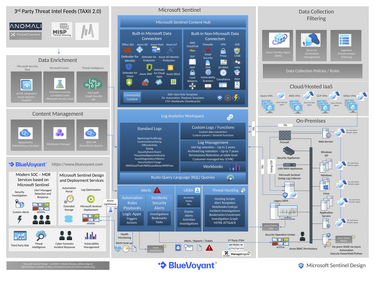
Additional Readings

Microsoft Security
Microsoft Defender for Identity: Architecture and Key Capabilities

Microsoft Security
Microsoft 365 Defender

Microsoft Security
Microsoft Defender for Office 365: Workflow, Features, and Plans

Microsoft Security
What Is Microsoft 365 E5 and Top 10 Security Features

Microsoft Security
Microsoft Security: Architecture, Tools, and Technologies

Microsoft Security
What Is Azure Sentinel (Renamed to Microsoft Sentinel)?

Microsoft Security
Microsoft Sentinel Deployment Best Practices - 2nd Edition
